
FAQ & Solutions
How to register GoIP(GSM Gateway) with SMS Server
Step 1 : add goip account for goip
Enter the sms server, click “system manage---goip manage---add goip”
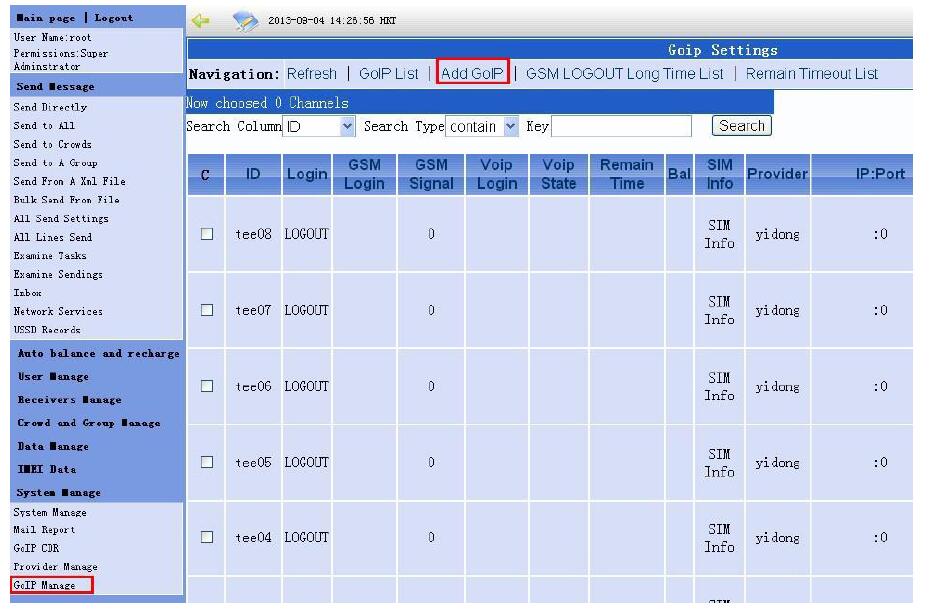
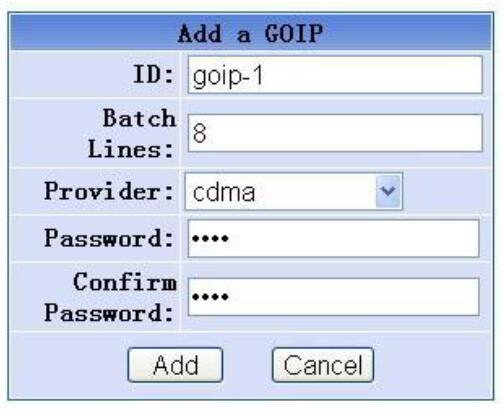
Batch Lines--- we can add multiple lines at one time.
Provider------- mobile operators
After click "Add", we have added 8 lines for a goip8, ID from goip-101 to goip-108,as belows:
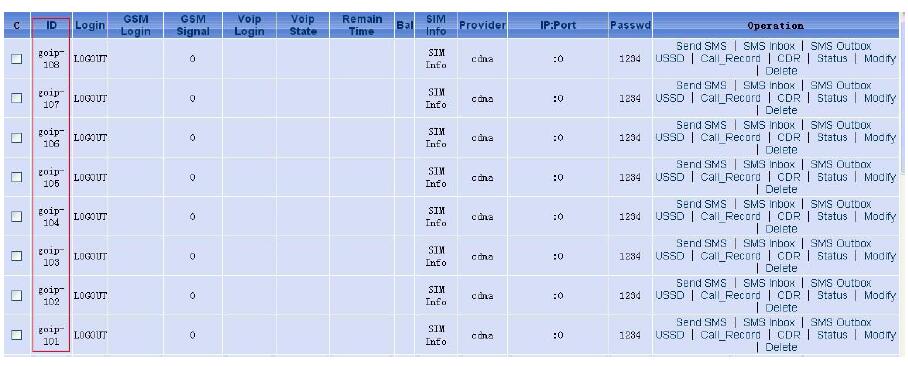
Step 2 : connect goip with sms server
Firstly, enter the goip webpage and config settings as belows:
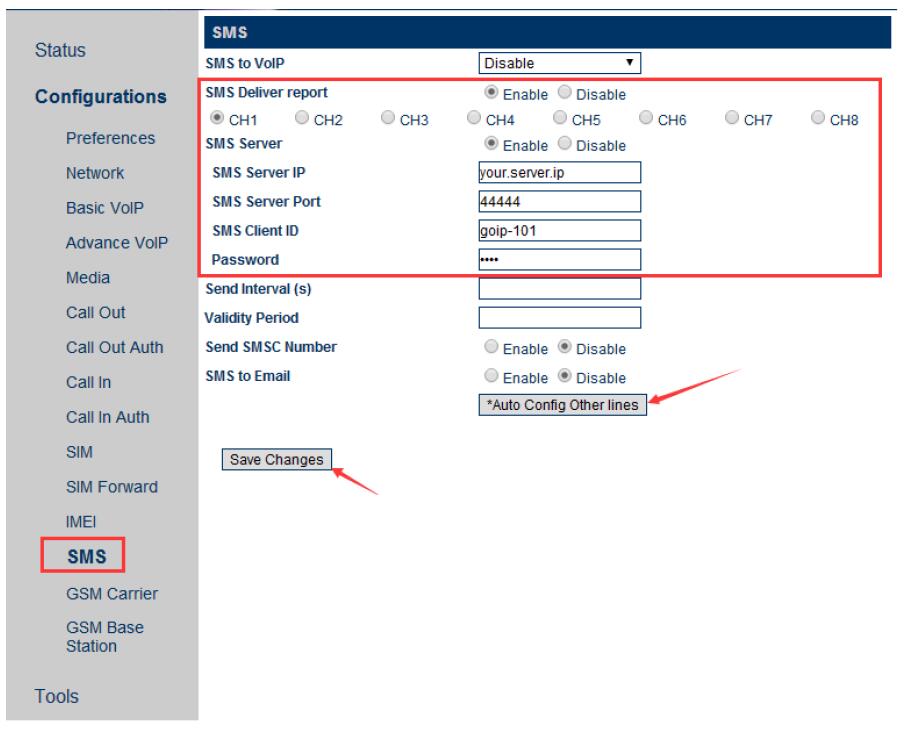
SMS Server IP--- The IP address of your goip
Port is 44444
After finished above settings, click “ Auto Config Other Lines “ and “ Save Changes “.
Secondly, enter the sms server to refresh the settings:

Then, you will see the followings:
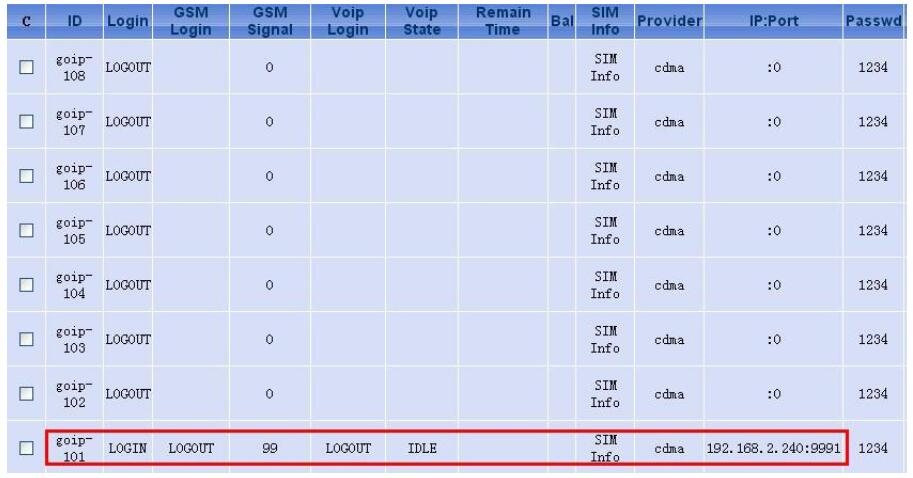
That means goip’s channel has been connected with the sms server.
Now, we can send SMS/USSD and do automatically recharge.
