
FAQ & Solutions
How to Configure GoIP(GSM Gateway) connect to Asterisk
Description:
Asterisk is an open source framework for building communications applications. Asterisk turns an ordinary computer into a communications server. Asterisk powers IP PBX systems, VoIP gateways, conference servers and more. It is used by small businesses, large businesses, call centers, carriers and governments worldwide.
Asterisk is a complete PBX in software. It runs on Linux and provides all of the features you would expect from a PBX and more. Asterisk does voice over IP in four protocols, and can interoperate with almost all standards-based telephony equipment using relatively inexpensive hardware.
GoIP is a GSM VoIP Gateway which produced by HYBERTONE Ltd. GoIP support Standard SIP & H323 protocol, and support G.711 (A/µ law), G.729A/B, G.723.1 codec. GOIP can work with Sim Bank-a remote SIM manager. GoIP can make call from VOIP to GSM and make call form GSM to VOIP(Incoming calls&outgoing calls).
This article description How to configure GoIP connect to Asterisk. GoIP can use dynamic IP and behind NAT. And setup Asterisk outgoing route and incoming route.
Asterisk config ,sip.conf
[goip]
type=friend
context=default
secret=goipsec
context=from-exten-sip
host=dynamic
nat=yes
canreinvite=no
GoIP config:
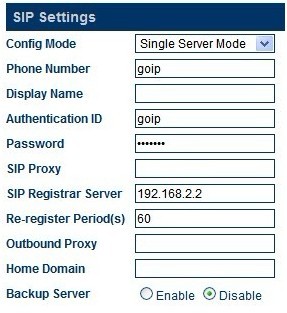
Asterisk dialplan config, extension.conf:
Outgoing route :
[default]
exten => _1.,1,Dial(SIP/goip/${EXTEN})
For example I call GSM number 10086 form extension number 2001 .
Perfix is 1. The Asterisk cli call debug show:
-- Executing [10086@default:1] Dial("SIP/2001-0001fb4e", "SIP/goip/10086") in new stack
== Using SIP RTP CoS mark 5
-- Called SIP/goip/10086
-- SIP/goip-0001fb4f is ringing
-- SIP/goip-0001fb4f is making progress passing it to SIP/2001-0001fb4e
-- SIP/goip-0001fb4f answered SIP/2001-0001fb4e
Incoming route:
For example the extension number is 2001. call the GSM sim carc number via GOIP to 2001. you can hear the dial tone and second dial to 2001. Or you can setup the GoIP"Forwarding to VoIP Number"that can forward to 2001 directly.
[default]
exten => _2.,1,Dial(SIP/${EXTEN})
