What is SIM Server? Should I use it?
1. What is SIM Server? Should I use it?
SIM Server, developed by HYBERTONE as a free Linux utility, is designed for centralized management of SIM Banks and GoIPs. When a SIM Bank is operated in a standalone mode, only basic SIM card management are supported. If you want more enhanced features (listed below) or you want to manage more than one SIM Banks (SMB32) and GoIPs in a single platform, you'll need to use SIM Server.
SIM Server offers the following features:
a) Monitor the status of all SIM slots and GoIP GSM channels
b) Map SIM Slots to GoIP GSM channels
c) Manage SIM Slots and GoIP GSM channels in Group
d) Maintain and perform SIM slots re-allocation schedules
e) Manage talk time and IMEI of each SIM slot
f) Manage SIM cards (activation, balance checking, etc) - under development
g) Maintain call history of all incoming and outgoing calls - under development
2. What are the differences in the SIM Bank functions with and without using SIM Server?
Please see the table below.
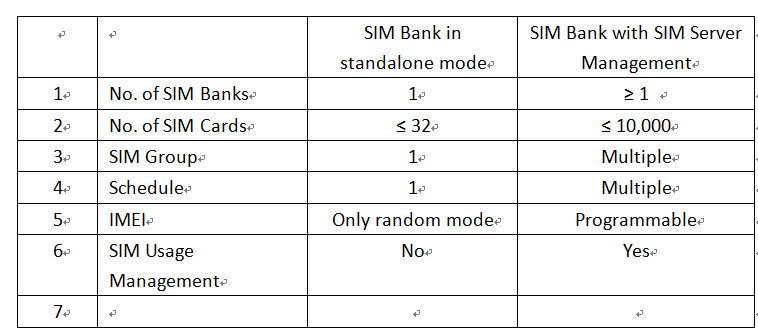 3. Can I install a SIM Server?
Yes, you can download the SIM Server Installation Guide and SIM Server Installation Package from our website. Please contact technical support if you require further assistance.
4. How many SIM cards can a SIM Server manage?
It can manage over 10,000 SIM cards if network communications among SIM Server, SIM Banks, and GoIPs allowed.
5. How do I know if my network connection is good enough to support SIM Server operation?
SIM card communications between SMB32 and GoIPs are done via the SIM Server. When a GoIP needs to dial out a call, it first requests SIM Server for SIM card information. SIM Server then asks the SMB32 for the SIM card information and then replies to the GoIP. The network environment between SIM Server and a SMB32 or a GoIP should meet the following requirements:
a) Packet Delay < 300 ms
b) Packet Loss < 1 %
6. What is the network bandwidth required for SIM Server communications?
The network bandwidth required for a SIM Server to communicates with SIM banks and GoIPs registered depends on the number of SIM cards used simultaneously. During a GSM registration, the communication with the SIM cards is at its peak of 11Kbps. The worst case bandwidth requirement for 100 SIM cards is about 1.1 Mbps. If the SIM cards are configured in groups and will not register to their GSM service provider at the same time, the bandwidth requirement could be a lot less than that of the worst case situation.
7. How do I know if both SIM Banks (SMB32) and GoIPs area registering to their SIM Server?
You can check the status of the corresponding SIM Slots and GSM Channels/lines. If the status "Offline" means that the corresponding device is not registering to the SIM Server.
8. Can the SIM Server be installed in a network with only dynamic public IP address?
No. The network where the SIM Server is installed must have a fixed public IP address. Otherwise, SIM banks and GoIPs could not register to the SIM Server reliably.
9. Can the SIM Server be installed behind a network router which has a fixed public IP address?
Yes, it can be installed in a local network (behind NAT) provided that its communication port is forwarded properly.
10. What is the default communication port (UDP or TCP?) used by the SIM Server?
The SIM Server is using port 56011 as the default communication port. Please make sure this port is available for the SIM Server. If not, please modify the default port setting.
11. How do I define a schedule for SIM card re-allocation?
Schedule is a property of a Group. Select the desired group and then click on the "Scheduler" tab on the right. A schedule is defined by the Work Interval and Sleep Interval parameters.
The Work Interval defines the next SIM slot re-allocation time.
The Sleep Interval defines an idle interval. During this interval, no SIM Slots are allocated to any GSM channels. If this interval is not required, it can be set to zero.
12. What are the three IMEI modes available?
IMEI mode is defined as a SIM Slot property. It can be set to one of the three modes below.
a) GoIP Default - In this mode, the IMEI set in the GoIP GSM channel is used for the GSM channel allocated.
b) Random - In this mode, GoIP generates a random IMEI at the time of the SIM Slot assignment which occurs when GoIP boots up and when SIM Slot re- allocation occurs.
c) Slot IMEI (current name is "Set with SIM") - In this mode, the IMEI value set to the SIM Slot is used by the GSM channel allocated.
13. How do I configure a SMB32 and a GoIP-4 so that SIM cards switch to idle SIM cards every 2 hours?
a) Starting from slot 1, install 8 or more SIM cards in the SMB32
b) Create a new group and create a schedule with Work Interval of 120 minutes. The Sleep Interval is optional.
c) Assign all SIM Slots to this group
d) Create a login ID and password for the GoIP-4
e) Configure the GoIP-4 to register to the SMB32
f) Check the Slot and GoIP status in the SMB32 webpage
3. Can I install a SIM Server?
Yes, you can download the SIM Server Installation Guide and SIM Server Installation Package from our website. Please contact technical support if you require further assistance.
4. How many SIM cards can a SIM Server manage?
It can manage over 10,000 SIM cards if network communications among SIM Server, SIM Banks, and GoIPs allowed.
5. How do I know if my network connection is good enough to support SIM Server operation?
SIM card communications between SMB32 and GoIPs are done via the SIM Server. When a GoIP needs to dial out a call, it first requests SIM Server for SIM card information. SIM Server then asks the SMB32 for the SIM card information and then replies to the GoIP. The network environment between SIM Server and a SMB32 or a GoIP should meet the following requirements:
a) Packet Delay < 300 ms
b) Packet Loss < 1 %
6. What is the network bandwidth required for SIM Server communications?
The network bandwidth required for a SIM Server to communicates with SIM banks and GoIPs registered depends on the number of SIM cards used simultaneously. During a GSM registration, the communication with the SIM cards is at its peak of 11Kbps. The worst case bandwidth requirement for 100 SIM cards is about 1.1 Mbps. If the SIM cards are configured in groups and will not register to their GSM service provider at the same time, the bandwidth requirement could be a lot less than that of the worst case situation.
7. How do I know if both SIM Banks (SMB32) and GoIPs area registering to their SIM Server?
You can check the status of the corresponding SIM Slots and GSM Channels/lines. If the status "Offline" means that the corresponding device is not registering to the SIM Server.
8. Can the SIM Server be installed in a network with only dynamic public IP address?
No. The network where the SIM Server is installed must have a fixed public IP address. Otherwise, SIM banks and GoIPs could not register to the SIM Server reliably.
9. Can the SIM Server be installed behind a network router which has a fixed public IP address?
Yes, it can be installed in a local network (behind NAT) provided that its communication port is forwarded properly.
10. What is the default communication port (UDP or TCP?) used by the SIM Server?
The SIM Server is using port 56011 as the default communication port. Please make sure this port is available for the SIM Server. If not, please modify the default port setting.
11. How do I define a schedule for SIM card re-allocation?
Schedule is a property of a Group. Select the desired group and then click on the "Scheduler" tab on the right. A schedule is defined by the Work Interval and Sleep Interval parameters.
The Work Interval defines the next SIM slot re-allocation time.
The Sleep Interval defines an idle interval. During this interval, no SIM Slots are allocated to any GSM channels. If this interval is not required, it can be set to zero.
12. What are the three IMEI modes available?
IMEI mode is defined as a SIM Slot property. It can be set to one of the three modes below.
a) GoIP Default - In this mode, the IMEI set in the GoIP GSM channel is used for the GSM channel allocated.
b) Random - In this mode, GoIP generates a random IMEI at the time of the SIM Slot assignment which occurs when GoIP boots up and when SIM Slot re- allocation occurs.
c) Slot IMEI (current name is "Set with SIM") - In this mode, the IMEI value set to the SIM Slot is used by the GSM channel allocated.
13. How do I configure a SMB32 and a GoIP-4 so that SIM cards switch to idle SIM cards every 2 hours?
a) Starting from slot 1, install 8 or more SIM cards in the SMB32
b) Create a new group and create a schedule with Work Interval of 120 minutes. The Sleep Interval is optional.
c) Assign all SIM Slots to this group
d) Create a login ID and password for the GoIP-4
e) Configure the GoIP-4 to register to the SMB32
f) Check the Slot and GoIP status in the SMB32 webpage
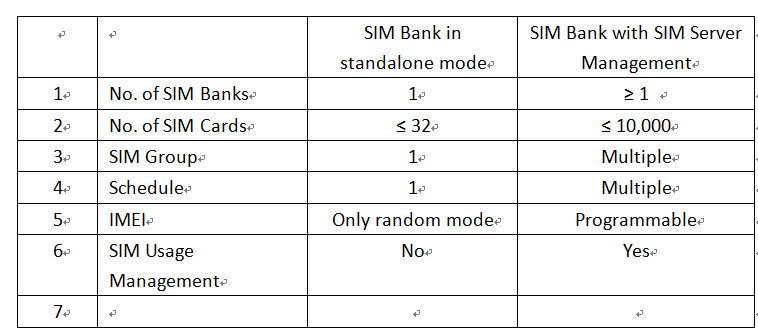 3. Can I install a SIM Server?
Yes, you can download the SIM Server Installation Guide and SIM Server Installation Package from our website. Please contact technical support if you require further assistance.
4. How many SIM cards can a SIM Server manage?
It can manage over 10,000 SIM cards if network communications among SIM Server, SIM Banks, and GoIPs allowed.
5. How do I know if my network connection is good enough to support SIM Server operation?
SIM card communications between SMB32 and GoIPs are done via the SIM Server. When a GoIP needs to dial out a call, it first requests SIM Server for SIM card information. SIM Server then asks the SMB32 for the SIM card information and then replies to the GoIP. The network environment between SIM Server and a SMB32 or a GoIP should meet the following requirements:
a) Packet Delay < 300 ms
b) Packet Loss < 1 %
6. What is the network bandwidth required for SIM Server communications?
The network bandwidth required for a SIM Server to communicates with SIM banks and GoIPs registered depends on the number of SIM cards used simultaneously. During a GSM registration, the communication with the SIM cards is at its peak of 11Kbps. The worst case bandwidth requirement for 100 SIM cards is about 1.1 Mbps. If the SIM cards are configured in groups and will not register to their GSM service provider at the same time, the bandwidth requirement could be a lot less than that of the worst case situation.
7. How do I know if both SIM Banks (SMB32) and GoIPs area registering to their SIM Server?
You can check the status of the corresponding SIM Slots and GSM Channels/lines. If the status "Offline" means that the corresponding device is not registering to the SIM Server.
8. Can the SIM Server be installed in a network with only dynamic public IP address?
No. The network where the SIM Server is installed must have a fixed public IP address. Otherwise, SIM banks and GoIPs could not register to the SIM Server reliably.
9. Can the SIM Server be installed behind a network router which has a fixed public IP address?
Yes, it can be installed in a local network (behind NAT) provided that its communication port is forwarded properly.
10. What is the default communication port (UDP or TCP?) used by the SIM Server?
The SIM Server is using port 56011 as the default communication port. Please make sure this port is available for the SIM Server. If not, please modify the default port setting.
11. How do I define a schedule for SIM card re-allocation?
Schedule is a property of a Group. Select the desired group and then click on the "Scheduler" tab on the right. A schedule is defined by the Work Interval and Sleep Interval parameters.
The Work Interval defines the next SIM slot re-allocation time.
The Sleep Interval defines an idle interval. During this interval, no SIM Slots are allocated to any GSM channels. If this interval is not required, it can be set to zero.
12. What are the three IMEI modes available?
IMEI mode is defined as a SIM Slot property. It can be set to one of the three modes below.
a) GoIP Default - In this mode, the IMEI set in the GoIP GSM channel is used for the GSM channel allocated.
b) Random - In this mode, GoIP generates a random IMEI at the time of the SIM Slot assignment which occurs when GoIP boots up and when SIM Slot re- allocation occurs.
c) Slot IMEI (current name is "Set with SIM") - In this mode, the IMEI value set to the SIM Slot is used by the GSM channel allocated.
13. How do I configure a SMB32 and a GoIP-4 so that SIM cards switch to idle SIM cards every 2 hours?
a) Starting from slot 1, install 8 or more SIM cards in the SMB32
b) Create a new group and create a schedule with Work Interval of 120 minutes. The Sleep Interval is optional.
c) Assign all SIM Slots to this group
d) Create a login ID and password for the GoIP-4
e) Configure the GoIP-4 to register to the SMB32
f) Check the Slot and GoIP status in the SMB32 webpage
3. Can I install a SIM Server?
Yes, you can download the SIM Server Installation Guide and SIM Server Installation Package from our website. Please contact technical support if you require further assistance.
4. How many SIM cards can a SIM Server manage?
It can manage over 10,000 SIM cards if network communications among SIM Server, SIM Banks, and GoIPs allowed.
5. How do I know if my network connection is good enough to support SIM Server operation?
SIM card communications between SMB32 and GoIPs are done via the SIM Server. When a GoIP needs to dial out a call, it first requests SIM Server for SIM card information. SIM Server then asks the SMB32 for the SIM card information and then replies to the GoIP. The network environment between SIM Server and a SMB32 or a GoIP should meet the following requirements:
a) Packet Delay < 300 ms
b) Packet Loss < 1 %
6. What is the network bandwidth required for SIM Server communications?
The network bandwidth required for a SIM Server to communicates with SIM banks and GoIPs registered depends on the number of SIM cards used simultaneously. During a GSM registration, the communication with the SIM cards is at its peak of 11Kbps. The worst case bandwidth requirement for 100 SIM cards is about 1.1 Mbps. If the SIM cards are configured in groups and will not register to their GSM service provider at the same time, the bandwidth requirement could be a lot less than that of the worst case situation.
7. How do I know if both SIM Banks (SMB32) and GoIPs area registering to their SIM Server?
You can check the status of the corresponding SIM Slots and GSM Channels/lines. If the status "Offline" means that the corresponding device is not registering to the SIM Server.
8. Can the SIM Server be installed in a network with only dynamic public IP address?
No. The network where the SIM Server is installed must have a fixed public IP address. Otherwise, SIM banks and GoIPs could not register to the SIM Server reliably.
9. Can the SIM Server be installed behind a network router which has a fixed public IP address?
Yes, it can be installed in a local network (behind NAT) provided that its communication port is forwarded properly.
10. What is the default communication port (UDP or TCP?) used by the SIM Server?
The SIM Server is using port 56011 as the default communication port. Please make sure this port is available for the SIM Server. If not, please modify the default port setting.
11. How do I define a schedule for SIM card re-allocation?
Schedule is a property of a Group. Select the desired group and then click on the "Scheduler" tab on the right. A schedule is defined by the Work Interval and Sleep Interval parameters.
The Work Interval defines the next SIM slot re-allocation time.
The Sleep Interval defines an idle interval. During this interval, no SIM Slots are allocated to any GSM channels. If this interval is not required, it can be set to zero.
12. What are the three IMEI modes available?
IMEI mode is defined as a SIM Slot property. It can be set to one of the three modes below.
a) GoIP Default - In this mode, the IMEI set in the GoIP GSM channel is used for the GSM channel allocated.
b) Random - In this mode, GoIP generates a random IMEI at the time of the SIM Slot assignment which occurs when GoIP boots up and when SIM Slot re- allocation occurs.
c) Slot IMEI (current name is "Set with SIM") - In this mode, the IMEI value set to the SIM Slot is used by the GSM channel allocated.
13. How do I configure a SMB32 and a GoIP-4 so that SIM cards switch to idle SIM cards every 2 hours?
a) Starting from slot 1, install 8 or more SIM cards in the SMB32
b) Create a new group and create a schedule with Work Interval of 120 minutes. The Sleep Interval is optional.
c) Assign all SIM Slots to this group
d) Create a login ID and password for the GoIP-4
e) Configure the GoIP-4 to register to the SMB32
f) Check the Slot and GoIP status in the SMB32 webpage
