How do I get the balance of a SIM card installed in a GoIP?
1. How do I get the balance of a SIM card installed in a GoIP?
Depending on the GSM Service provider, the balance of a SIM card can be obtained via the following methods:
a) Send USSD command - Please check with your GSM service provider for the USSD command to check balance. Just enter the command as shown in the diagram below via the built-in webpage.
Nevigation Links: Tools→send USSD
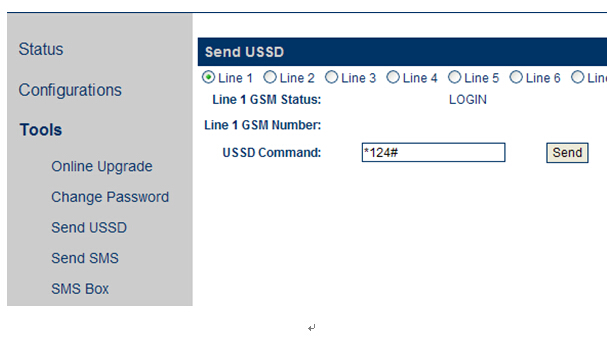 b) Send SMS - Please check with your GSM service provider for the message format for getting SIM card balance.
Nevigation Links:Tools→Send SMS
b) Send SMS - Please check with your GSM service provider for the message format for getting SIM card balance.
Nevigation Links:Tools→Send SMS
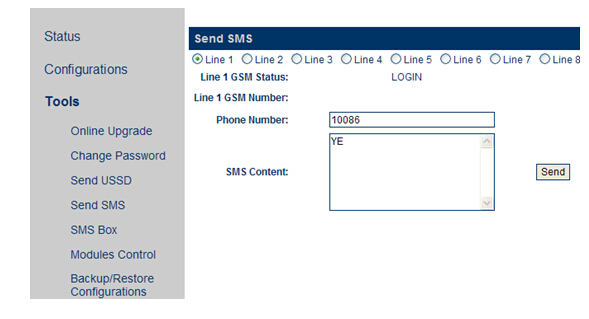 c) Dial up to the GSM Service Provider - This method is included for the sake of completeness. It is not a feasible method for customers doing call termination since it is very time consuming and takes a lot of effort in managing SIM cards.
2. Can I limit the talk time of a SIM card?
Yes, you can set the talk time limit via the built-in webpage. Just follow the navigation link below to access Talk Time Limit and Billing Increment.
Nevigation Links: Configuration→Call Management →SIM Card Settings
The Talk Time Limit specifies the maximum talk time available for the SIM card. Once the Talk Time Limit is reached, the corresponding GSM channel is disabled. It must be reset via the Status Page in order to activate the GSM channel again.
Billing increment is a call duration measurement unit expressed in seconds. Depending on your service provider, some services are measured and billed in sixty second increments (one minute) or the billing increment may be in durations of six or even ten seconds. It is important to set this parameter properly in order to calculate the time usage. Please note that the time usage calculated here may be different from the actual time charged by your GSM service provider. Please refer to question 9 for the possible reasons for the discrepancy.
3. Can GoIP only accept certain inbound and outbound calls?
Yes, you can enable the CALL IN Authentication for inbound calls (incoming GSM calls) and CALL OUT Authentication for outbound calls (VoIP calls) and then select the "Whitelist" authentication method. Fill in the corresponding Whitelist with the numbers (up to 15 entries) you wish to accept. These two parameters are list in the Call Management page.
4. Can I reject/disable all VoIP or GSM incoming calls?
Yes, you can.
a) Set the CALL OUT via GSM parameter to "Disabled" to disable all incoming VoIP calls. A SIP 503 "Service Unavailable" is returned to the VoIP server. This prevent incoming VoIP calls from interrupting GSM to VoIP termination.
Navigation Links: Configuration →Call Management → CALL OUT via GSM
b) Set the CALL IN via GSM parameter to "Disable" to disable all incoming GSM calls to the selected channel. This prevent incoming GSM calls from interrupting VoIP to GSM termination.
Navigation Links: Configuration→Call Management→CALL IN via GSM
c) Dial up to the GSM Service Provider - This method is included for the sake of completeness. It is not a feasible method for customers doing call termination since it is very time consuming and takes a lot of effort in managing SIM cards.
2. Can I limit the talk time of a SIM card?
Yes, you can set the talk time limit via the built-in webpage. Just follow the navigation link below to access Talk Time Limit and Billing Increment.
Nevigation Links: Configuration→Call Management →SIM Card Settings
The Talk Time Limit specifies the maximum talk time available for the SIM card. Once the Talk Time Limit is reached, the corresponding GSM channel is disabled. It must be reset via the Status Page in order to activate the GSM channel again.
Billing increment is a call duration measurement unit expressed in seconds. Depending on your service provider, some services are measured and billed in sixty second increments (one minute) or the billing increment may be in durations of six or even ten seconds. It is important to set this parameter properly in order to calculate the time usage. Please note that the time usage calculated here may be different from the actual time charged by your GSM service provider. Please refer to question 9 for the possible reasons for the discrepancy.
3. Can GoIP only accept certain inbound and outbound calls?
Yes, you can enable the CALL IN Authentication for inbound calls (incoming GSM calls) and CALL OUT Authentication for outbound calls (VoIP calls) and then select the "Whitelist" authentication method. Fill in the corresponding Whitelist with the numbers (up to 15 entries) you wish to accept. These two parameters are list in the Call Management page.
4. Can I reject/disable all VoIP or GSM incoming calls?
Yes, you can.
a) Set the CALL OUT via GSM parameter to "Disabled" to disable all incoming VoIP calls. A SIP 503 "Service Unavailable" is returned to the VoIP server. This prevent incoming VoIP calls from interrupting GSM to VoIP termination.
Navigation Links: Configuration →Call Management → CALL OUT via GSM
b) Set the CALL IN via GSM parameter to "Disable" to disable all incoming GSM calls to the selected channel. This prevent incoming GSM calls from interrupting VoIP to GSM termination.
Navigation Links: Configuration→Call Management→CALL IN via GSM
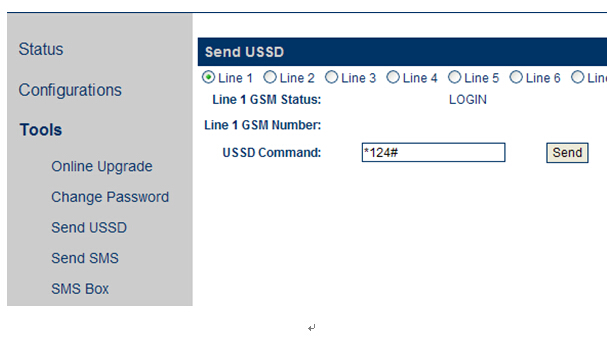 b) Send SMS - Please check with your GSM service provider for the message format for getting SIM card balance.
Nevigation Links:Tools→Send SMS
b) Send SMS - Please check with your GSM service provider for the message format for getting SIM card balance.
Nevigation Links:Tools→Send SMS
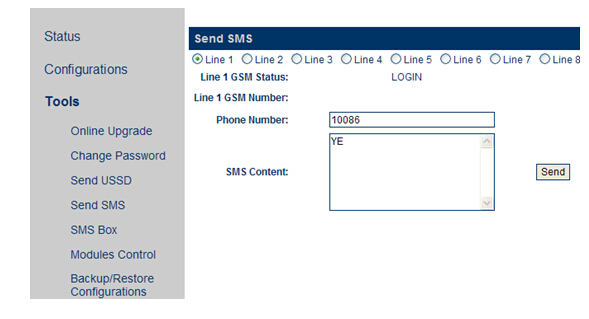 c) Dial up to the GSM Service Provider - This method is included for the sake of completeness. It is not a feasible method for customers doing call termination since it is very time consuming and takes a lot of effort in managing SIM cards.
2. Can I limit the talk time of a SIM card?
Yes, you can set the talk time limit via the built-in webpage. Just follow the navigation link below to access Talk Time Limit and Billing Increment.
Nevigation Links: Configuration→Call Management →SIM Card Settings
The Talk Time Limit specifies the maximum talk time available for the SIM card. Once the Talk Time Limit is reached, the corresponding GSM channel is disabled. It must be reset via the Status Page in order to activate the GSM channel again.
Billing increment is a call duration measurement unit expressed in seconds. Depending on your service provider, some services are measured and billed in sixty second increments (one minute) or the billing increment may be in durations of six or even ten seconds. It is important to set this parameter properly in order to calculate the time usage. Please note that the time usage calculated here may be different from the actual time charged by your GSM service provider. Please refer to question 9 for the possible reasons for the discrepancy.
3. Can GoIP only accept certain inbound and outbound calls?
Yes, you can enable the CALL IN Authentication for inbound calls (incoming GSM calls) and CALL OUT Authentication for outbound calls (VoIP calls) and then select the "Whitelist" authentication method. Fill in the corresponding Whitelist with the numbers (up to 15 entries) you wish to accept. These two parameters are list in the Call Management page.
4. Can I reject/disable all VoIP or GSM incoming calls?
Yes, you can.
a) Set the CALL OUT via GSM parameter to "Disabled" to disable all incoming VoIP calls. A SIP 503 "Service Unavailable" is returned to the VoIP server. This prevent incoming VoIP calls from interrupting GSM to VoIP termination.
Navigation Links: Configuration →Call Management → CALL OUT via GSM
b) Set the CALL IN via GSM parameter to "Disable" to disable all incoming GSM calls to the selected channel. This prevent incoming GSM calls from interrupting VoIP to GSM termination.
Navigation Links: Configuration→Call Management→CALL IN via GSM
c) Dial up to the GSM Service Provider - This method is included for the sake of completeness. It is not a feasible method for customers doing call termination since it is very time consuming and takes a lot of effort in managing SIM cards.
2. Can I limit the talk time of a SIM card?
Yes, you can set the talk time limit via the built-in webpage. Just follow the navigation link below to access Talk Time Limit and Billing Increment.
Nevigation Links: Configuration→Call Management →SIM Card Settings
The Talk Time Limit specifies the maximum talk time available for the SIM card. Once the Talk Time Limit is reached, the corresponding GSM channel is disabled. It must be reset via the Status Page in order to activate the GSM channel again.
Billing increment is a call duration measurement unit expressed in seconds. Depending on your service provider, some services are measured and billed in sixty second increments (one minute) or the billing increment may be in durations of six or even ten seconds. It is important to set this parameter properly in order to calculate the time usage. Please note that the time usage calculated here may be different from the actual time charged by your GSM service provider. Please refer to question 9 for the possible reasons for the discrepancy.
3. Can GoIP only accept certain inbound and outbound calls?
Yes, you can enable the CALL IN Authentication for inbound calls (incoming GSM calls) and CALL OUT Authentication for outbound calls (VoIP calls) and then select the "Whitelist" authentication method. Fill in the corresponding Whitelist with the numbers (up to 15 entries) you wish to accept. These two parameters are list in the Call Management page.
4. Can I reject/disable all VoIP or GSM incoming calls?
Yes, you can.
a) Set the CALL OUT via GSM parameter to "Disabled" to disable all incoming VoIP calls. A SIP 503 "Service Unavailable" is returned to the VoIP server. This prevent incoming VoIP calls from interrupting GSM to VoIP termination.
Navigation Links: Configuration →Call Management → CALL OUT via GSM
b) Set the CALL IN via GSM parameter to "Disable" to disable all incoming GSM calls to the selected channel. This prevent incoming GSM calls from interrupting VoIP to GSM termination.
Navigation Links: Configuration→Call Management→CALL IN via GSM
