Why can't GoIP forward a GSM call to VoIP successfully?
1. Why can't GoIP forward a GSM call to VoIP successfully?
Please first check the configuration mode.Different SIP server may accept calls forwarded by GoIP differently. In general, SIP server accepts all calls from a SIP Trunk without SIP registration. In this case, GoIP should be able to forward GSM calls to the SIP server successfully.However, if SIP registration is used or is required in SIP Trunk mode, SIP server may authenticate incoming calls based on the SIP number assigned in the SIP INVITE message. If Caller ID Forward mode is set to "Use CID as SIP Caller ID" in the GoIP, the SIP number is then replaced by the GSM CID. In this case, the SIP server may reject calls forwarded from the GoIP.Please check to see if the SIP server can be configured to accept calls if the SIP number field is changed to the GSM CID. If not, you can try to check if SIP server supports Remote Party ID. If it does, you can then change the Caller ID Forward to "Remote Party ID". If it does not, you will have to disable the Caller ID Forward mode. This means that the GSM Caller ID cannot be shown at a SIP client terminal.
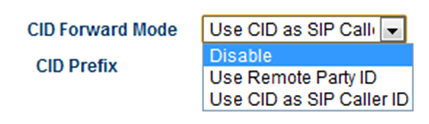 2. Can the phone number of the caller be shown on a SIP terminal for the calls forwarded from GoIP?
Please refer to the answer for question 16.
3. Can the Caller ID be modified when making an outgoing call via a GSM channel?
No, the Caller ID of a GSM channel can either set to the number of the SIM card inserted or to "Anonymous". This parameter is located under the SIM Card Settings in the Call Management page.
Nevigation Links: Configurations→ call divert→GSM CallerID Anonymous
2. Can the phone number of the caller be shown on a SIP terminal for the calls forwarded from GoIP?
Please refer to the answer for question 16.
3. Can the Caller ID be modified when making an outgoing call via a GSM channel?
No, the Caller ID of a GSM channel can either set to the number of the SIM card inserted or to "Anonymous". This parameter is located under the SIM Card Settings in the Call Management page.
Nevigation Links: Configurations→ call divert→GSM CallerID Anonymous
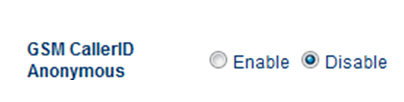 4. How do I adjust the volume level?
The volume level of each line can be adjusted via the following URL.
http://
4. How do I adjust the volume level?
The volume level of each line can be adjusted via the following URL.
http:///en_US/gain.html
The volume levels of the audio streams from VoIP to GSM and GSM to VoIP are controlled by the Input Gain and the Output Gain respectively. An increase in the Output Gain means that the GSM / PSTN party hears a higher audio level. An increase in the Input Gain means that the VoIP party hears a higher audio level.
Please note that changing these gain settings affects the DTMF tones in the corresponding line / channel as well. As a result, DTMF tones for phone dialing may not be detected correctly. Please change these settings with great care and make sure that DTMF detections are not affected.
5. Does GoIP keep a call log of all incoming and outgoing calls?
No, GoIP does not currently support the call log in its built-in webpage. Please use SMS Server if this feature is required.
6. How do I reset a GoIP to its factory defaults?
There are two ways to reset a GoIP to its factory defaults.
a) Reset configuration can be done manually.
 Connect the power to the GoIP
Connect the power to the GoIP
 Press and hold the RESET button. The RUN LED will then start flashing at a fast rate after around 10 seconds. Wait till the LED stop flashing. This means that the Reset Configuration is successful.
b) Reset configuration via webpage
Press and hold the RESET button. The RUN LED will then start flashing at a fast rate after around 10 seconds. Wait till the LED stop flashing. This means that the Reset Configuration is successful.
b) Reset configuration via webpage
 Access the built-in webpage of the GoIP
Access the built-in webpage of the GoIP
 Access the Tools menu and the select Reset Config.
Access the Tools menu and the select Reset Config.
 Confirm the rest and then reboot the GoIP
Confirm the rest and then reboot the GoIP
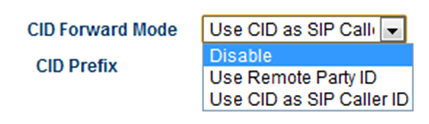 2. Can the phone number of the caller be shown on a SIP terminal for the calls forwarded from GoIP?
Please refer to the answer for question 16.
3. Can the Caller ID be modified when making an outgoing call via a GSM channel?
No, the Caller ID of a GSM channel can either set to the number of the SIM card inserted or to "Anonymous". This parameter is located under the SIM Card Settings in the Call Management page.
Nevigation Links: Configurations→ call divert→GSM CallerID Anonymous
2. Can the phone number of the caller be shown on a SIP terminal for the calls forwarded from GoIP?
Please refer to the answer for question 16.
3. Can the Caller ID be modified when making an outgoing call via a GSM channel?
No, the Caller ID of a GSM channel can either set to the number of the SIM card inserted or to "Anonymous". This parameter is located under the SIM Card Settings in the Call Management page.
Nevigation Links: Configurations→ call divert→GSM CallerID Anonymous
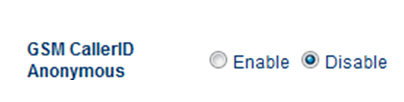 4. How do I adjust the volume level?
The volume level of each line can be adjusted via the following URL.
http://
4. How do I adjust the volume level?
The volume level of each line can be adjusted via the following URL.
http:// Connect the power to the GoIP
Connect the power to the GoIP
 Press and hold the RESET button. The RUN LED will then start flashing at a fast rate after around 10 seconds. Wait till the LED stop flashing. This means that the Reset Configuration is successful.
b) Reset configuration via webpage
Press and hold the RESET button. The RUN LED will then start flashing at a fast rate after around 10 seconds. Wait till the LED stop flashing. This means that the Reset Configuration is successful.
b) Reset configuration via webpage
 Access the built-in webpage of the GoIP
Access the built-in webpage of the GoIP
 Access the Tools menu and the select Reset Config.
Access the Tools menu and the select Reset Config.
 Confirm the rest and then reboot the GoIP
Confirm the rest and then reboot the GoIP
