What is a GoIP?Is GoIP legal?
1. What is a GoIP?
GoIP is the short name for GSM Gateway of VoIP. It is intended to bridge VoIP calls to GSM and GSM calls to VoIP. It is similar to a FXO gateway except that it is using the GSM network instead of the traditional PSTN network.
2. What are the advantages of GoIP over FXO gateways?
In principle, GoIP can achieve all the functions that an FXO gateway can do with additional values listed below.
a) With GSM costs getting lower and lower in many countries, it make more sense to use GSM for call termination rather than traditional PSTN lines. With GSM, there are no expensive charges and long waiting period for installation/reallocation.
b) You can change the phone and service provider by just changing the SIM card.
c) Text messaging via GSM SMS is powerful for developing other applications.
d) You can build your own telephone network easily.
3. Is GoIP legal?
Depending on your country policy, GoIPs may be considered illegal and you could be penalized if you import or use this type of products. Please check with your local authority for further information.
4. Is GoIP certified by a test lab for international standards?
We have tested our GoIPs in house for compliance with international standards.We can offer CE Conformity Declaration for the purpose of importation. Please contact our sales for a copy if required.
5. Do I need to upgrade the GoIP firmware?
The latest firmware includes the latest bug fixes and newly added features.You can find the latest firmware releases from the URL below.
http://www.hybertone.com/en/news_detail.asp?newsid=21
Please read the upgrade note for each firmware version carefully before upgrading your hardware.Incorrect upgrade may cause the hardware not to function properly.Always technical support if you have any question.
6. How do I insert a SIM card to GoIP?
Before inserting or removing SIM cards, please remove the power to the GoIP in order to prevent damages to the SIM cards.
The SIM card insertion method for GoIP is different from that for GoIP-4 / GoIP-8.The diagrams below show both insertion methods.
For GoIP, a SIM card is inserted with its cut corner in first and its metal contacts facing down.
For GoIP-4/GoIP-8, a SIM card should be inserted with its cut corner in first and its metal contacts facing up.
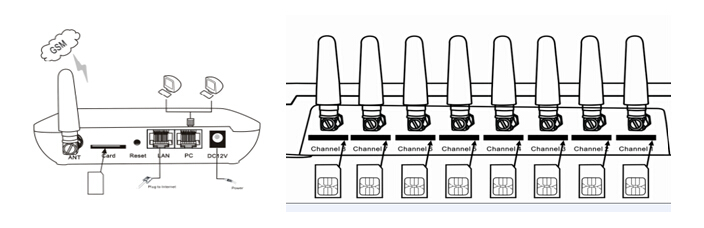 7. How do I insert or remove a SIM card without powering off the GoIP?
When a GoIP with multiple channels are in operation, it is not a good idea to remove its power in order to insert or remove a SIM card since other channels are affected. It is possible to shut down the power to each GSM channel via its built-in webpage. This page, shown below (for GoIP-4), is located under the Tools menu and the navigation link is "Tools -> MODEL CONTROL".
7. How do I insert or remove a SIM card without powering off the GoIP?
When a GoIP with multiple channels are in operation, it is not a good idea to remove its power in order to insert or remove a SIM card since other channels are affected. It is possible to shut down the power to each GSM channel via its built-in webpage. This page, shown below (for GoIP-4), is located under the Tools menu and the navigation link is "Tools -> MODEL CONTROL".
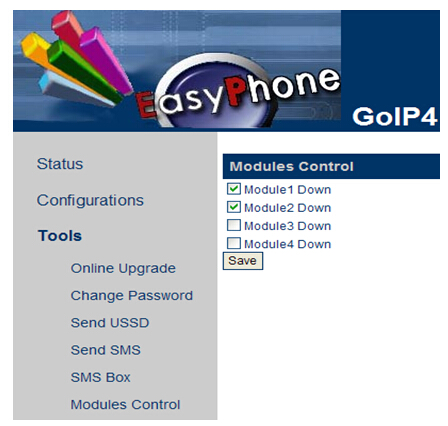 Select the desired GSM channel to be shut down and then click [Save]. You are now ready to insert or remove the SIM card in the selected channel. Once completed, you can then remove the check mark at the selected channel and then click [Save]. The power to the GSM channel is then restored and normal operation is then resumed.
Select the desired GSM channel to be shut down and then click [Save]. You are now ready to insert or remove the SIM card in the selected channel. Once completed, you can then remove the check mark at the selected channel and then click [Save]. The power to the GSM channel is then restored and normal operation is then resumed.
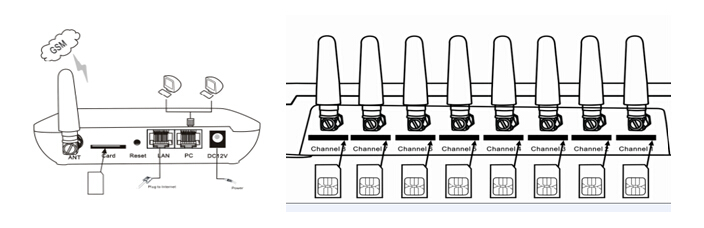 7. How do I insert or remove a SIM card without powering off the GoIP?
When a GoIP with multiple channels are in operation, it is not a good idea to remove its power in order to insert or remove a SIM card since other channels are affected. It is possible to shut down the power to each GSM channel via its built-in webpage. This page, shown below (for GoIP-4), is located under the Tools menu and the navigation link is "Tools -> MODEL CONTROL".
7. How do I insert or remove a SIM card without powering off the GoIP?
When a GoIP with multiple channels are in operation, it is not a good idea to remove its power in order to insert or remove a SIM card since other channels are affected. It is possible to shut down the power to each GSM channel via its built-in webpage. This page, shown below (for GoIP-4), is located under the Tools menu and the navigation link is "Tools -> MODEL CONTROL".
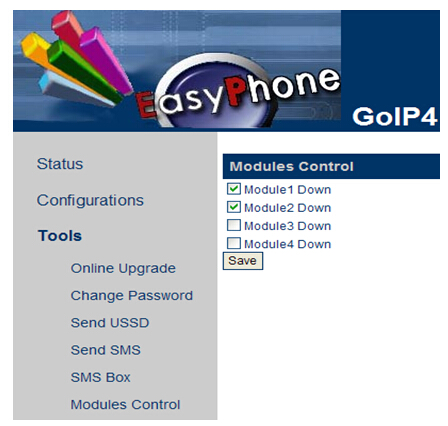 Select the desired GSM channel to be shut down and then click [Save]. You are now ready to insert or remove the SIM card in the selected channel. Once completed, you can then remove the check mark at the selected channel and then click [Save]. The power to the GSM channel is then restored and normal operation is then resumed.
Select the desired GSM channel to be shut down and then click [Save]. You are now ready to insert or remove the SIM card in the selected channel. Once completed, you can then remove the check mark at the selected channel and then click [Save]. The power to the GSM channel is then restored and normal operation is then resumed.
